Screen 1 - Practice Home Page - Paper Claims
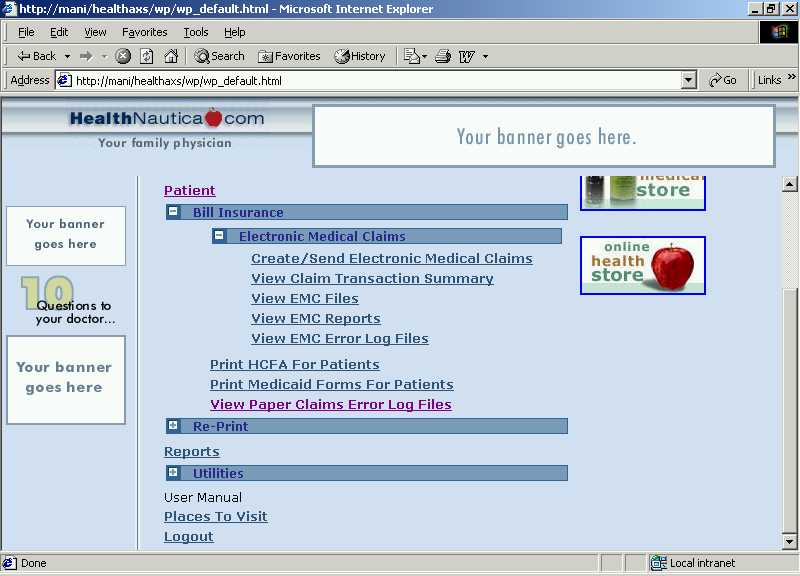
Paper Claims
The billing capability allows the user to prepare and print the patient's claims on HCFA-1500 and Medicaid Insurance forms. Most insurance companies accept paper claims on the HCFA-1500 forms. In some states, Publicaid/Medicaid may require you to submit paper claims on their forms. Please check with your insurance companies regarding this matter. Note that during the provisioning of the insurance company information, the type of form to be used was indicated.
There are two modes in which claims can be printed - batch mode and individual mode. The latter is discussed in this chapter. The former allows one to print the claims for an individual patient and this functionality is accessed from the service details screen.
"Bill Insurance" option enables the
physician to print the patient's claims on the above two forms.
To print the claims on paper in batch mode, click on
"+ sign adjacent to Bill Insurance" option.
Screen 1 - Practice Home Page - Paper Claims
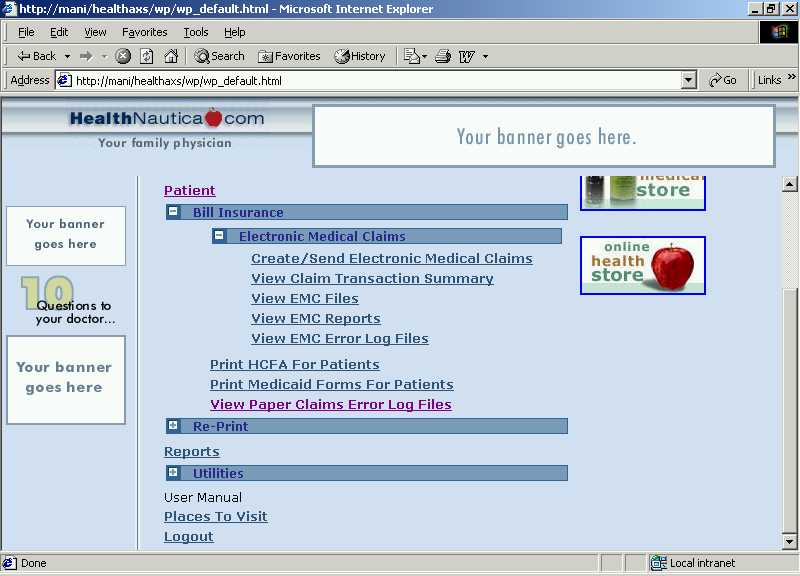
One can print a patient's claims on either HCFA Form or Medicaid Form. To print the claim on HCFA Form, click on "Print HCFA Forms" option. If the printing is to be done on the Medicaid Form, click on "Print Medicaid Forms" option.
View Paper Claims Error Log Files
If there are any errors while preparing and printing the claims on the HCFA or Medicaid Insurance Forms, then those errors are logged and saved in a ".err" file. This option enables to view such saved error log files.
Screen 2 -View Paper Claims Error Log Files
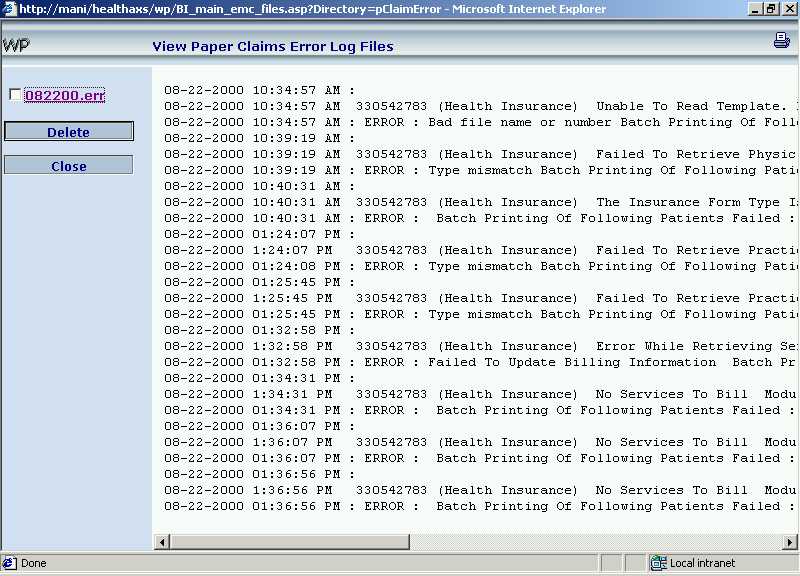
In the above screen, click on the file name to see the details of the file. You
can delete the old error log files which are not required by clicking the check
box adjacent to the file name and then clicking the [Delete] button. [Close]
button will take back to the WebPractice Home Page.
This option enables one to reprint the claims on the HCFA insurance form for a specified bill date. This is done for the following reasons:
Screen 3 -Search Criteria for Reprint HCFA
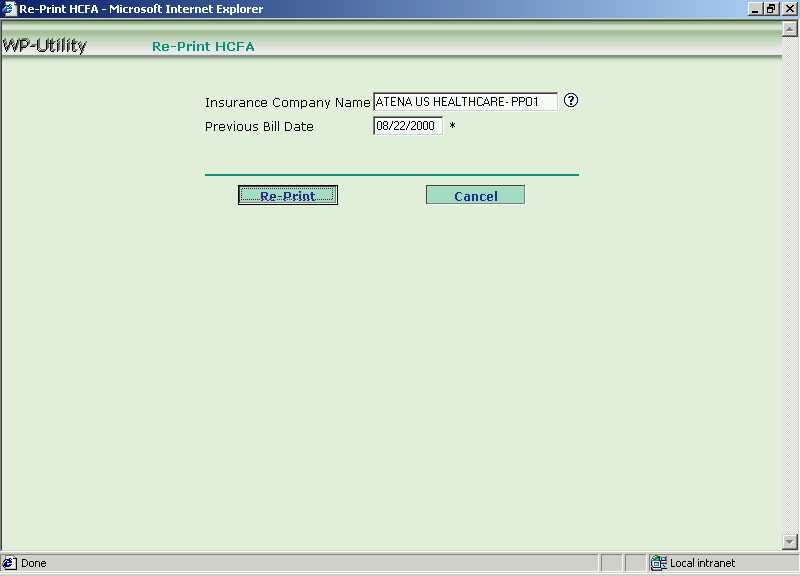
In the above screen,
The [Re-print] button will reprint the data on the insurance form. [Cancel] button will take back to the WebPractice Home Page.
Reprint Medicaid Insurance Forms
This option enables one to reprint the claims on the Medicaid insurance form for a specified bill date. This is done for the following reasons:
To reprint the claim on the Medicaid form, click on "+ sign adjacent to Re-print" option. And select the "Medicaid Form" option.
Screen 4 -Search Criteria for Reprint Medicaid Form
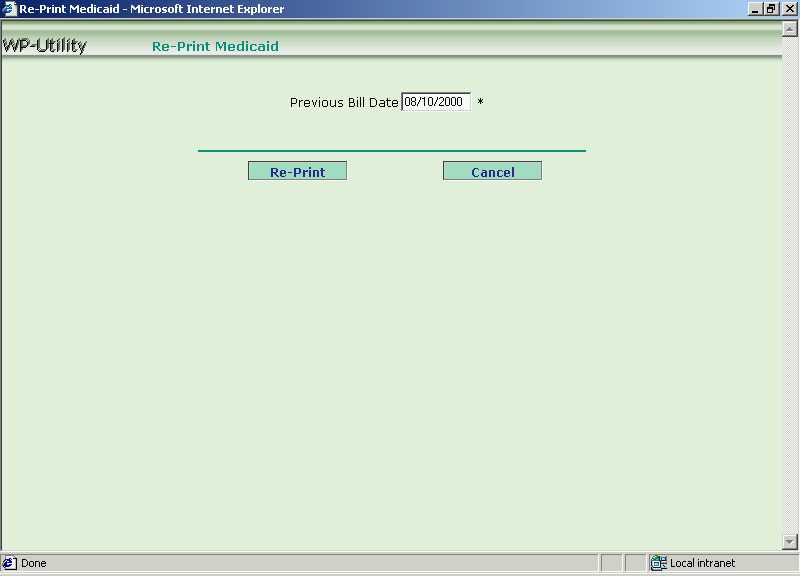
In the above screen,
The [Re-print] button will reprint the data on the insurance form. [Cancel] button will take back to the WebPractice Home Page.