Screen 1 - Search Criteria for printing the insurance company labels
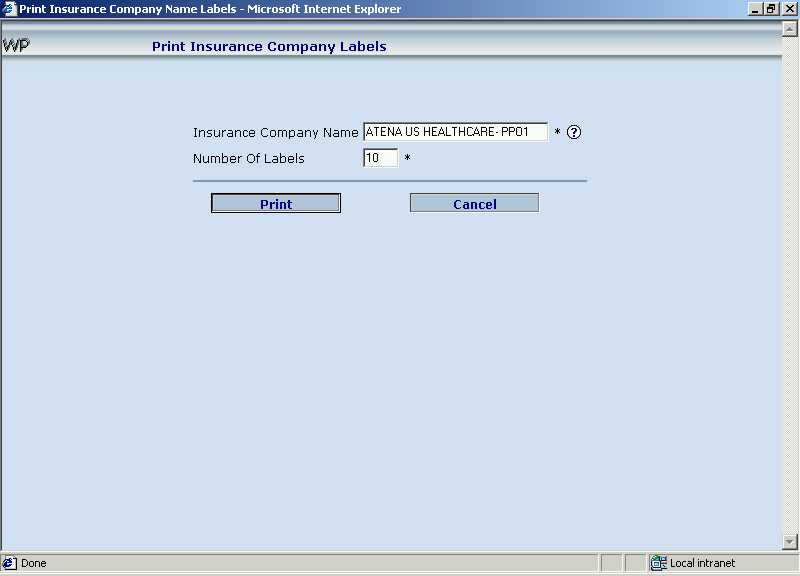
In the above screen,
Miscellaneous Utilities
The WebPractice provides many miscellaneous utilities to a physician. These are:
Print Insurance Company Name Labels
The insurance company name labels need to be
printed for mailing claims to the insurance companies. To print the insurance company name
labels,
click on "+ sign adjacent to Utilities". Click on the [Print Insurance Company
Name Labels] option. The following screen will be displayed.
Screen 1 - Search Criteria for printing the insurance company labels
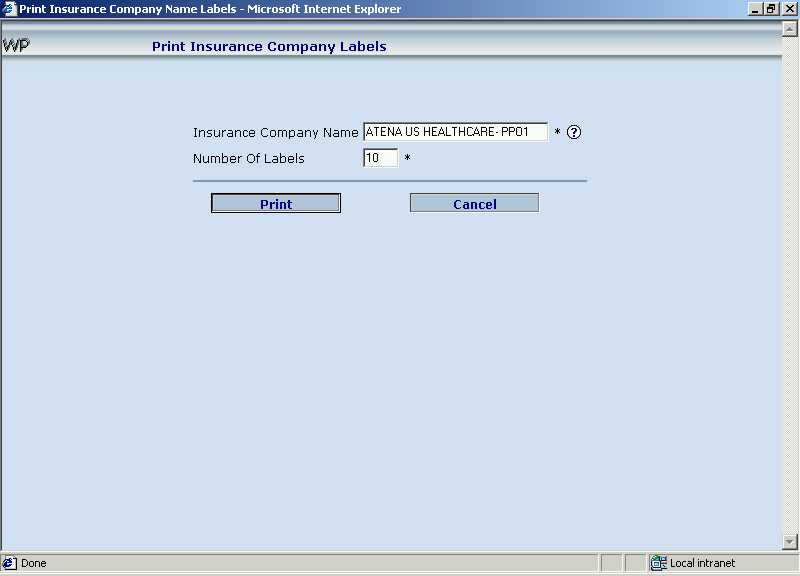
In the above screen,
Click on [Print] button to print the labels. [Cancel] button will take back to the WebPractice Home Page.
Mark Service Details Historical
Service details that are deemed old can be marked historical
so that they don't show up when viewing the service details.
To mark the service details of a patient historical,
click on "+ sign adjacent to Utilities". Click on the [Mark
Service Details Historical] option. The following screen will be displayed.
Screen 2 - Mark Service Details Historical
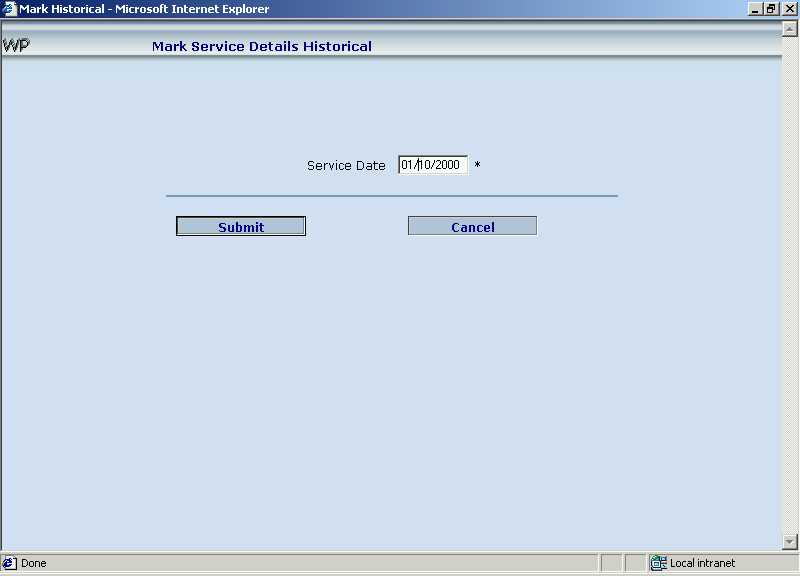
In the above screen,
Click on [Submit] button to mark the service details historical. [Cancel] button will take back to the Practice Home page.
In order to reduce clutter and improve response time, one
should periodically delete old appointments.
To delete the old appointments,
click on "+ sign adjacent to Utilities". Click on the [Delete
Old Appointments] option. The following screen will be displayed.
Screen 3 - Delete Old Appointments

In the above screen,
Click on [Submit] button which will delete the appointments prior to the entered date. [Cancel] button will take back to the Practice Home page.
You can send any suggestions or comments about the site to HealthNautica.com through this option.
To send suggestions,
click on "Suggestions" option on the Practice Home Page. The following screen will be displayed.
Screen 4 - Send Suggestions
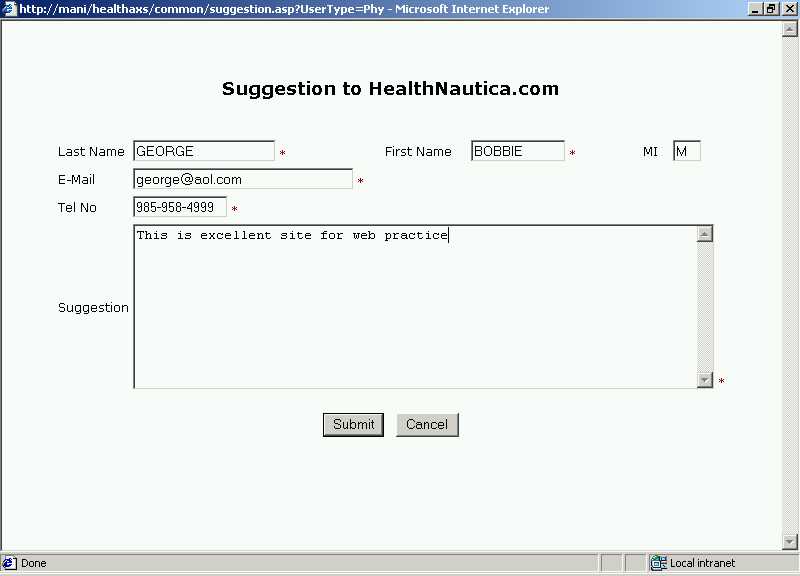
In the above screen, enter,
Click the [Submit] button to send the suggestions to HealthNautica.com. [Cancel] will take one back to the Practice Home Page.